Execution
of Program
There are
many steps involved in converting a C program into an executable form.
1.
Pre-processing
2.
Compilation
3.
Assembling
4.
Linking
5.
Loading
The
following flowchart shows the flow of the execution
Pre-processor::
In this
step, the C source code is expanded based on the pre-processor directives like
#define, #include, #ifdef, etc.
It will eliminate new
lines, spaces, comments, and header files from the program.
To know
about it follow the below link,
link:: Pre-processor
The expanded
source code is stored in an intermediate file with the ".i" extension.
Hence, if
our source code is stored in PR1.C then expanded source code is stored in
PR1.I.
Compilation::
The expanded source code
is then passed to the compiler, which identifies the syntax errors in the
expanded source code.
These errors
are displayed along with warnings if any.
If the
expanded source code is error-free, the compiler translates the C code into an
assembly language.
The assembly
code is typically stored in PR1.ASM.
Assembling::
The job of
the Assembler is to translate. ASM program into Relocatable Object code.
Here the
word ‘Relocatable’ means that the program is complete except for one thing that is no
specific memory addresses have yet been assigned to the code.
The
relocatable object code gets stored in PR1.OBJ. The .OBJ file created is the
specified binary file.
Linking::
It is the
final stage in creating an executable program.
The Linker
combines the data of different ".OBJ" files into a single data section.
It combines
the code sections of different ".OBJ" files into a single code Section.
The files
which we include in the program such as ‘stdio.h’ are not part of the
program so, to combine such different files linker is used.
During
linking if the linker detects errors such as miss-spelling, it stops the
linking process and doesn’t create the binary executable file.
Loading::
Once the .EXE file is
created and stored on the disk, it is ready for execution.
When we
execute, it is first transferred from the disk to the RAM by program loader, which places the
.EXE anywhere in the computer memory depending on the availability.
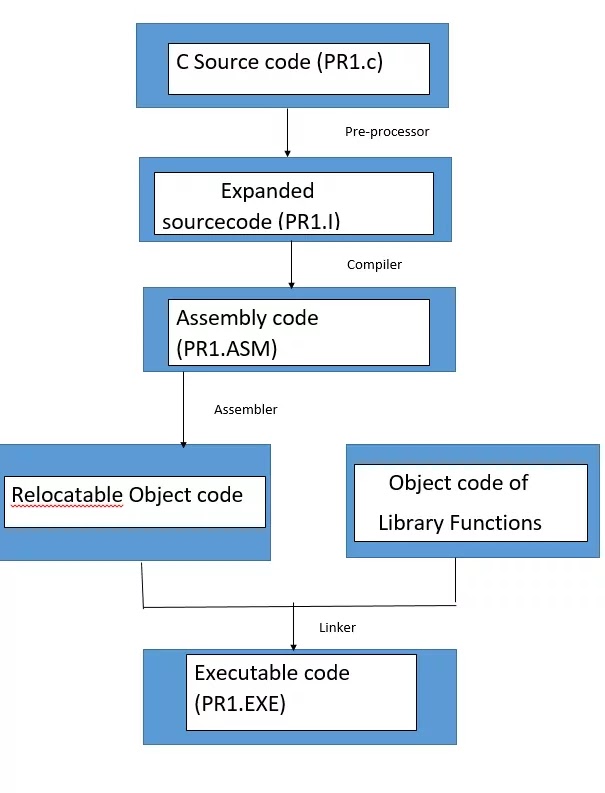
3 Comments
It was useful...nice initiative...keep it up..bless you
ReplyDeleteGood representation
ReplyDeleteNice presentation and very helpful for beginners.....
ReplyDeleteLearn C with examples
Basic C programming examples
C pattern programming examples
C Arrays examples
Loops in C examples
Post a Comment